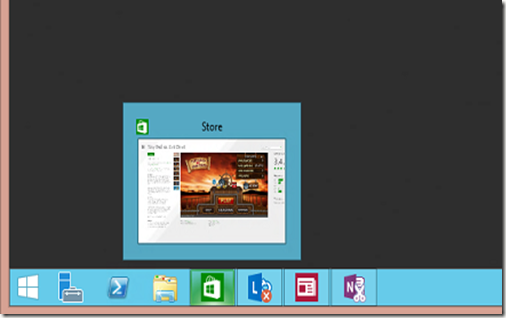I co-authored an article on setting up Windows Server 2012 R2 RD Gateway secured with Two Factor Authentication using Azure Multifactor Authentication (MFA).
Friday, April 25, 2014
Thursday, April 3, 2014
The Windows 8.1 update1; new features also available for RDSH?
Yesterday, April 2nd, Microsoft released the Update 1 for both Windows 8.1 and Windows Server 2012 R2 on MSDN. The update will become GA on April 8th. It’s a series of 6 separate installers and has a guideline containing the installation order.
In the meantime I’ve updated my Windows 8.1 Laptop and Windows 8.1 Surface RT and tried out the new features. But are these new features also available for RDSH? Answer is yes!
Features like the new context menu for tiles, the new buttons in the upper-right corner, pinning Apps to the Taskbar, a title bar for remote apps to allow easy minimizing etc.
Also, the new Enterprise Mode Internet Explorer (EMIE) is available. Websites that run in Enterprise Mode are rendered like they did in Internet Explore 8, which helps to improve the compatibility of websites identified on a corporate level. It also allows you as an administrator to setup a list of websites that will automatically be loaded in Enterprise Mode which can be really useful for VDI and RDSH scenario’s!
The list can be controlled using the GPO:
User Configuration | Administrative Templates | Windows Components | Internet Explorer | Let users turn on and use Enterprise Mode from the Tools menu
The URL needs to point to a XML file containing the list. For more information on creating the list using the Enterprise Mode Site List Manager tool also see: http://blogs.msdn.com/b/ie/archive/2014/04/02/stay-up-to-date-with-enterprise-mode-for-internet-explorer-11.aspx
Subsequently, users will also be able to add a current website to the Tools menu “Enterprise Mode”, which becomes available after setting the policy.
Finally, I’m sure you’ve also heard about the Start Menu returning. Microsoft will release this is a separate upcoming. Will this update also be applicable to Windows Server 2012 R2, and this RDSH? Most likely, but we’ll see! :)
Tuesday, April 1, 2014
Remote Desktop Gateway Pluggable Authentication and Authorization Sample
With the release of Windows Server 2012 R2, Microsoft added a new feature for the RD Gateway role called Pluggable Authentication.
“…Remote Desktop Gateway pluggable authentication. Both customers and partners asked for a more flexible way to authenticate users connecting from the Internet. RD Gateway pluggable authentication allows custom authentication routines to be used with RD Gateway. This can provide custom two-factor authentication and works seamlessly with Remote Desktop Web Access (RD Web Access) or RDP file resource launching (even when using third-party browsers with RD Web Access)…”
Source: http://blogs.msdn.com/b/rds/archive/2013/07/09/what-s-new-in-remote-desktop-services-for-windows-server-2012-r2.aspx
In addition to that, Microsoft released sample code to explain the available Remote Desktop Gateway (RD Gateway) authentication and authorization models and demonstrate how to deploy authentication and authorization plug-ins for RD Gateway.
More info and download: http://code.msdn.microsoft.com/Remote-Desktop-Gateway-517d6273/view/Reviews

![1_thumb[1] 1_thumb[1]](https://blogger.googleusercontent.com/img/b/R29vZ2xl/AVvXsEgmOxgM426IduUmxPbwcXJSN3YKukR_oyosA7-vXE_zOn4F0s2pL_UNczwFVRHTCW86uoWCjLGVeZM755T3V79QMjhL8puvJSYMkcXbvNXe8Awnur49bhUB7bXc9eSUZegkyYDz56wjBfBB/?imgmax=800)