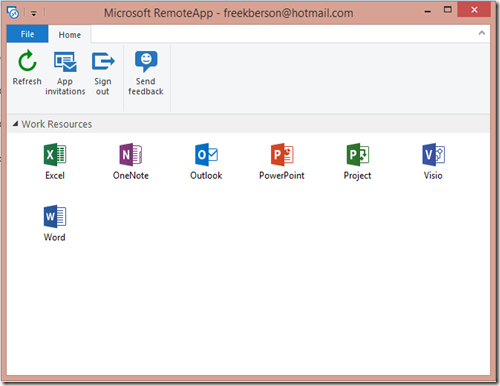On the 30th of may 2014 I presented a session, together with fellow RDS MVP Wilco van Bragt, at E2EVC (Experts-2-Experts Virtualization Conference) 2014 held in Brussels. At the end of this blog post you’ll find a download of our complete slide deck!
On the 30th of may 2014 I presented a session, together with fellow RDS MVP Wilco van Bragt, at E2EVC (Experts-2-Experts Virtualization Conference) 2014 held in Brussels. At the end of this blog post you’ll find a download of our complete slide deck!At this edition, the event welcomed 130 attendees from 19 different countries! Wilco and I presented a session with the title “Microsoft Server 2012 R2 RDS vs Citrix XenApp/XenDesktop…a comparison”. The intention of the session was to perform an unbiased presentation and demo to compare both products en both solutions. Wilco covered the Citrix part and I covered the Microsoft part.
We got a full house in the main breakout room.


Obviously we would not be able to do a full feature comparison during the session so we introduced the concept Agenda as a Service to the audience. Which basically mend they had the opportunity to choose the topics they would like to see covered during the session. Below is a screenshot of the agenda taken from our PowerPoint deck

The audience chose the following topics:
- Non-Windows Clients vs Citrix Receivers
- User Profile Disks vs Personal vDisk
- load balancing
- Azure Remote Apps vs Citrix Workspaces
- Shadowing (Remote Control)
We had a great time presenting this session! Thanks to everyone who attended this session and thanks for all the positive feedback we received!
Here is a link to the full presentation
If you have any additional feedback or further questions, feel free to contact us both!
----------------------------------------------------------------------------------------------------
What is E2EVC?
E2EVC Virtualization Conference is a non-commercial, virtualisation community Event.
Our main goal is to bring the best virtualisation experts together to exchange knowledge and to establish new connections. E2EVC is a weekend crammed with presentations, Master Classes and discussions delivered by both virtualisation vendors product teams and independent experts.
Started in 2003 with just 4 people and after 21 very successful events grown to awell-recognized event with over 120 attendees. Our conference has taken place in cities such as Munich, London, Copenhagen, Amsterdam, Brussels, Berlin, Frankfurt, Dublin, Paris, Los Angeles, Munich, Nice, Lisbon, Rome, Hamburg and Vienna.
More info: http://www.e2evc.com/home/