Microsoft has released a new update for the Remote Desktop Client for iOS. The new version is 8.1.0 and is available in the App Store for download!
The new version has a number of improvements and new features, including
- Some improvements in performance and look and feel
- Support for multiple sessions
- Management of various RDP users per desktop, Remote Apps, or RD Gateways
- Support for 15 different languages
The new look & feel looks great. Below two screenshots of connected RDP sessions and also a Azure RemoteApp signup.
The ability to manage multi user accounts is available from the settings menu
Switching between different RDP Sessions and RemoteApps also works very smooth.
And as you might have noticed I switched to the Dutch language
For more detailed info on the update, also see the RDS team blog post about it here:
You can get the new update here: Microsoft Remote Desktop Client in iTunes App Store

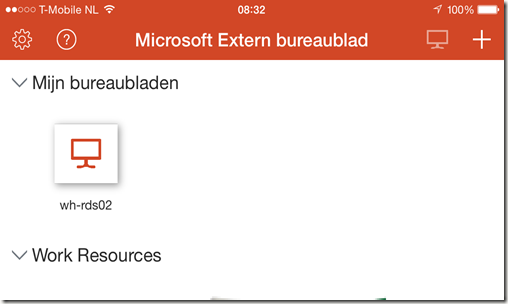



Hi, in the version 8.0.8 all works fine. With this update we get the following error:
ReplyDeleteCan't connect to the Remote Desktop Gateway. Contact your network administrator for assistance.
(Error code: 0x03000008)
Completely broken connections to remote apps. I have users that rely on this app and they are now all over me since the update! Removing bindings through a reg hack on the GW box seemed promising but has not been a stable fix. Please roll back to the previous version until the bugs are sorted out! You are killing admins out here in the real world!
ReplyDeleteHi,
ReplyDeleteThere is a new version 8.1.2, that should fix the stability issues.
Sadly they are up to 8.1.3, and it is still broken for all intents and purposes. Connection errors, RD errors still plague the app. Microsoft is ignoring the real problems almost to the point of willful disdain. I am building out a VDI system to take it's place until we can budget for Citrix.
ReplyDelete8.1.3 worked briefly for me and then failed. - Not the best development from MS!
ReplyDeleteI have the same error: someone solved it?
ReplyDelete(Error code: 0x03000008) !!!!!!!!!!!!!!!!!!!!!!!!!!!!!!!
ReplyDeleteSame Problem with version 8.1.27.1610241113
ReplyDelete