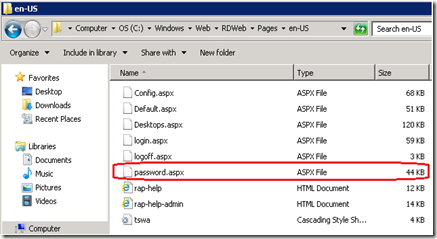A while back I posted about one of the new features on RD Web Access in Windows Server 2012: an option to change your password by using RD Web Access.
http://microsoftplatform.blogspot.nl/2012/03/rds-in-win8-feature-highlight-no_12.html
It seems that this option can also be made available on RD Web Access based on Windows Server 2008 R2.The option is not there by default but can be enabled by running a patch on your RD Web Access server.
Remember that the password change feature can be accessed by opening the password.aspx page, so for example https://<ServerName>/RDWeb/Pages/en-US/password.aspx. On a RD Web Access server running Windows Server 2008 R2 this file is not there be default.

The patch that creates the necessary files is:
http://support.microsoft.com/kb/2648402
Note that the KB Article does not really mention the fact that the password change option is also added. It’s actually related to fix a different, although somewhat related, issue.
The KB Article does however mention the passwords.aspx file.

After installing the patch (and a reboot that is required) the password.aspx file is created.
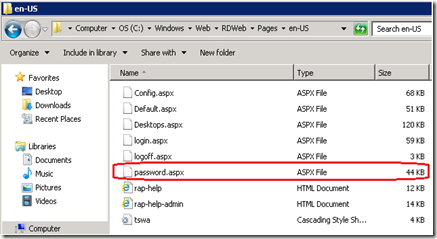
To enable the option we need to set a variable in IIS (the same as with RD Web Access Windows Server 2012).

After that, we’re able to browse to the password.aspx file and successfully change a password.


Thanks goes out to Alexey Astashin for pointing this out to me and updating the TechNet Wiki.http://social.technet.microsoft.com/wiki/contents/articles/10755.enabling-the-rd-webaccess-expired-password-reset-option-in-windows-server-2012.aspx