In January of this year I wrote a blog post about the Microsoft HTML5 client for Remote Desktop Services, called WebClient. This RDP Client allows you to access Publish Applications and Desktops entirely from within your browser, based on HTML5 technology. In that first article I showed the installation process and what the end result looked like. Back then, this was all based on a Private Preview that I was part of. In March of this year the HTML5 client entered the Public Preview stage allowing everyone to start testing the client.
And now, the Public Preview is updated to a new release, the 0.9.0 release which has some great new features in it. This blog post discusses those features.
The most important change in the release is the support for Single Sign On (SSO)! If you’ve seen my previous article on the private preview version or if you have been testing the public preview after it became available, you will have noticed that the WebClient was not SSO at that time. After logging on to the RD Web Access page and clicking on a Published Application or Desktop you were presented with another logon request as shown below.
The number 1 feedback request I heard when showing the WebClient or discussing this with customers was Single Sign On. It is great that this new release now supports it!
So, what does the new logon look like? With the 0.9.0 Public Preview the Sign In Experience itself has also changed. With previous release, when browsing to the WebClient, you were presented with logon screen below, which is identical to the generic RD Web Access page.
With the new 0.9.0 Public Preview Release, the logon screen now looks like this
After entering our username and password, we’re taken to the WebClient Interface showing the Applications and Desktops. This is similar to the WebClient looked like in previews releases.
If I now open a Published Application of Desktop however, it uses the credentials I entered before and the process is a nice and smooth Single Sign On experience!
This is a very welcome change!
You may also have noticed the URL to access the WebClient has changed in this release as well. In previous Preview Releases, this used to be https://<FQDN>/RDWeb/Pages/webclient. This is now changed to https://<FQDN>/RDWeb/webclient/index.html. Similar to the way I explained in a previous article, you can also create IIS redirection in case you want to redirect users directly to the WebClient without the need to specify /rdweb/webclient/index.html when browsing.
Note that the location of the WebClient files also changed to C:\Program Files\RemoteDesktopWeb\Internal\Clients\
Besides the Logon experience and the Single Sign On, this release also support time zone redirection and contains various bug fixes.
I my case I used my existing Azure Resource Manager (ARM) template to deploy a new RDS on Azure IaaS environment. This ARM Template already contained the installation and configuration of the WebClient previous version. For me there was no additional task needed at all. I deployed on ARM Template and it automatically used the latest 0.9.0 release :)
If you do have an existing WebClient Preview implementation based on a previous version, the general advise to upgrade is following the steps as briefly outlined below.
Uninstall the web client
Update the PowerShell module
Close/re-open the PowerShell window
Install the new version of the client
adding the SSL certificate
Note that the instruction above are only applicable for this release update because of some of the changes. For subsequent updates, uninstallation should not be necessary.
For more Microsoft Resources on the installation process use the following links:
Set up the Remote Desktop web client for your users
Access the Remote Desktop web client
I cannot comment yet on the General Availability release date of the WebClient, but I expect this to be very soon and I can encourage you all to start test driving this latest 0.9.0 Public Preview Release!
If you have any questions, feel free to reach out!

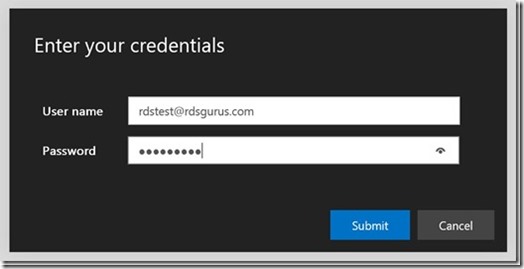


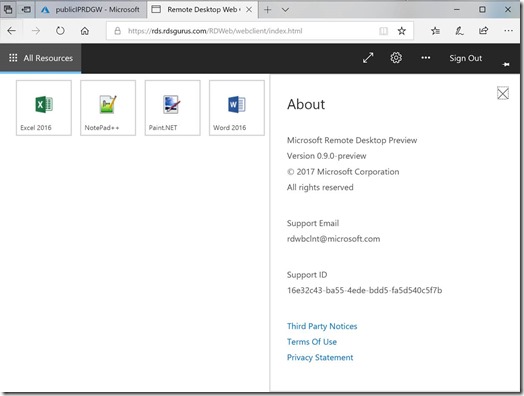
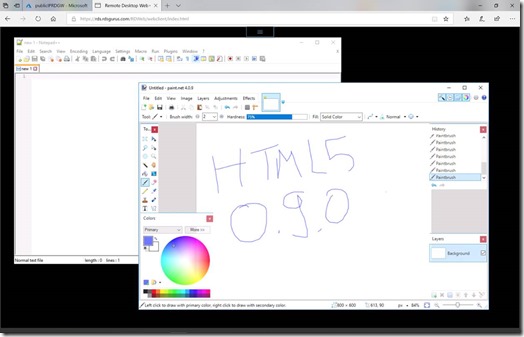

No comments:
Post a Comment