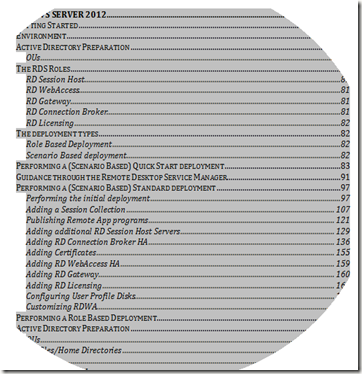A new KB article (2728032 ) was released by Microsoft yesterday related to a logged Application Crash event on every server reboot when Remote Desktop Services is installed. The issue seems to occurs if you have configured the Remote Desktop License Servers directly in the Registry. It applies to Windows Server 2008 R2. For more details taken from the KB article below
Symptoms
On a Windows Server 2008 R2, you have Remote Deskop Services (RDS) role installed, and on every server reboot you get the following Application Crash event logged:
Log Name: Application
Source: Application Error
Event ID: 1000
Task Category: (100)
Level: Error
Keywords: Classic
User: N/A
Computer: <ComputerName>
Description:
Faulting application name: svchost.exe_TermService, version: 6.1.7600.16385, time stamp: 0x4a5bc3c1
Faulting module name: mstlsapi.dll, version: 6.1.7601.17514, time stamp: 0x4ce7c829
Cause
This issue occurs if you have configured the Terminal Services License Servers directly in the Registry.
HKEY_LOCAL_MACHINE\SYSTEM\CurrentControlSet\services\TermService\Parameters\LicenseServers
Value Type: REG_MULTI_SZ
Value SpecifiedLicenseServers
Note: The above registry value is a Mult Line entry, and if the last line is not an additonal emptyLine, but terminated early, the crash may occur.
Resolution
Add an addional empty Line to the List of SpecifiedLicenseServers, or configure the License Servers with Group Policy
Source: http://support.microsoft.com/kb/2728032/en-us?sd=rss&spid=14134