Before Windows Server 8 beta (soon to be Windows Server 2012) there was an option in the control panel of the user called Remote App and Desktop Connections. Using this Control Panel option the user was able to set the URL needed to build the connection to the RD WebAccess to be able to have the RemoteApps available. Remember that in this Feature highlight blog post I wrote that Window Server 8 beta added a new option so that users would also be able to enter their corporate e-mail address in stead of the connection URL, which is of course much more user friendly.
Windows Server 8 Beta also comes with a new GPO setting to set the default connection URL so that the user would not have to configure anything at all!
The setting is inside a new container called “RemoteApp and Desktop Connections”
And is called “Specify default connection URL”
If you enable this setting you are able to set the default connection URL. The details of the setting are shown below.
Setting: Specify default connection URL
Supported on: At least Windows 8 Consumer Preview
Comment: This policy setting specifies the default connection URL for RemoteApp and Desktop Connections. The default connection URL is a specific connection that can only be configured by using Group Policy. In addition to the capabilities that are common to all connections, the default connection URL allows document file types to be associated with RemoteApp programs.
The default connection URL must be configured in the form of http://contoso.com/rdweb/Feed/webfeed.aspx.
If you enable this policy setting, the specified URL is configured as the default connection URL for the user and replaces any existing connection URL. The user cannot change the default connection URL. The user's default logon credentials are used when setting up the default connection URL.
If you disable or do not configure this policy setting, the user has no default connection URL.
Note: RemoteApp programs that are installed through RemoteApp and Desktop Connections from an untrusted server can compromise the security of a user's account.

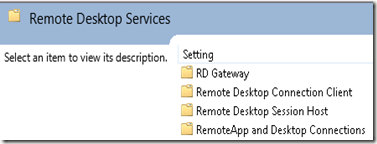

Have you ever get this setting to work?
ReplyDeleteWhen I set this policy, I can see the following registry key is set on my Windows 8 VDI:
HKEY_CURRENT_USER\Software\Policies\Microsoft\Workspaces\DefaultConnectionURL
However, when I open RemoteApp and Desktop Connections in Control Panel I can see that connection is not configured.
If I set this manually then a new registry key is actually created in a different path:
HKEY_CURRENT_USER\Software\Microsoft\Workspaces\Feeds\{guid}\URL.
You mention you set the policy on the "Windows 8 VDI", but did you apply this policy on the client connection TO the environment? I've tested this on Windows 8 ENT as a client connecting to a Windows 2012 Session Based Desktop Deployment, and that worked.
ReplyDeleteI think I have the same situation..
ReplyDelete1. Server 2012 datacenter with RDVH and 2 virtual desktop Win8 Ent created in a collection
2. Server 2012 Standard as DC
3. Server 2012 Standard as RDSH (for RemoteApp publishing)
4. Set the famous GPO on DC
5. Win8 virtual client not receive the default connection (tested right functioning on virtual machine separated from the rds distribution)
6. WHY Microsoft? .. WHY?
7. I hope to be in the right direction if I think that is logical, in a vdi distribution, that a virtual desktop can associate a remote app program from a different session host server... or not?
Discovered this little gem myself a few weeks ago. Still cannot quite believe it.
DeleteI have this problem also but, have found that if the user has local admin privileges it works. Not sure what is causing it at this point but thought I would mention my findings so far.
ReplyDeleteMore new info on default connections:
ReplyDeletehttp://blogs.msdn.com/b/rds/archive/2013/05/21/windows-server-2012-remoteapp-and-desktop-connections-default-connections-and-file-type-associations.aspx
I'm experiencing the same as Daniel Tobin: we got Windows 8.1 clients pointing to a connectionURl using the GPO. The remoteapps are only visible in the configuration panel if the user is added to the local administrators group... Any thoughts? I can see that the scheduled task isn't created as a regular user....
ReplyDeleteWarning while accessing RemoteApp and Desktop Connection via GPO on VDI collection.
ReplyDelete"The installation of the default connection has been cancelled. A default connection cannot be used on a system that is part of a Remote Desktop Services deployment."
Did you guys get any workaround or fix for this know issue.
Hey everyone I have a question how do you disable or change the metro interface on server 2012r2 ...in a terminal server environment ?? Any Intel would be welcome .cheers stu
ReplyDeleteMicrosoft has completely fucked 2012 up. Purchased a 2008 r2 server license off the internet and had it set up and working in 1.5 hours.
ReplyDelete